A cookie is a harmless text file stored in your browser when you visit almost any website. The utility of the cookie is for the website to remember your visit when you browse that page again. Although many people do not know it, cookies have been used for 20 years, since the first browsers for the World Wide Web appeared.
It is not a virus, Trojan, worm, spam, spyware, or pop-up window opener.
Cookies usually do not store sensitive information about you, such as credit cards or bank data, photos, your ID, or personal information, etc. The data they store is of a technical nature, personal preferences, content customization, etc. The web server does not associate you as a person but as your web browser. In fact, if you usually browse with Internet Explorer and try to browse the same website with Firefox or Chrome, you will see that the website does not realize that you are the same person because it is actually associating with the browser, not the person.
First-party cookies are generated by the page you are visiting, and third-party cookies are generated by services or external providers such as Facebook, Twitter, Google, etc.
To understand the impact of disabling cookies, we show you some examples:
Yes. Not only delete, but also block, in general or for a specific domain. To delete cookies from a website, you must go to your browser’s settings and there you can search for those associated with the domain in question and proceed to delete them.
To access the cookie settings of the Internet Explorer browser, follow these steps (they may vary depending on the browser version):
To access the cookie settings of the Firefox browser, follow these steps (they may vary depending on the browser version):
To access the cookie settings of the Safari browser for OSX, follow these steps (they may vary depending on the browser version):
To access the cookie settings of the Safari browser for iOS, follow these steps (they may vary depending on the browser version):
To access the cookie settings of the browser for Android devices, follow these steps (they may vary depending on the browser version):
To access the cookie settings of the browser for Windows Phone devices, follow these steps (they may vary depending on the browser version):
Necessary Cookies are absolutely essential for the proper functioning of the website. This category only includes cookies that guarantee basic functionalities and security features of the website. These cookies do not store any personal information.
Unnecessary Cookies may not be particularly necessary for the website to function and are specifically used to collect user personal data through analytics, ads, and other embedded content. It is mandatory to inform about their use and obtain the user’s consent for their use.
| Cookie | Duration | Description |
|---|---|---|


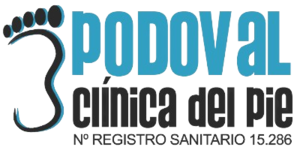
We use our own and third-party cookies for analytical purposes and to show you personalized content based on a profile created from your browsing habits.
By clicking ACCEPT COOKIES, you give your consent to all cookies. By clicking REJECT COOKIES, you reject all cookies except those necessary for the operation of the website. You can visit the Cookie Policy to provide controlled consent. You can manage cookies and get more information CLICKING HERE.